Digitally signed ePAN is now a legal means of issue of Permanent Account Number (PAN). e-PAN additionally includes an improved QR code that incorporates demographic (Name, DOB, Father’s Name) and biometric (scanned photo and signatures) information about PAN holders that can be viewed and used for PAN verification offline. User agencies may obtain improved QR code information using the freely downloadable Android version of ‘PAN QR Code Reader’ on Google’s ‘Play store,’ which can be downloaded on any smart phone running the Android operating system.
What is the format of e-PAN?
Here is how the e-PAN copy looks like:
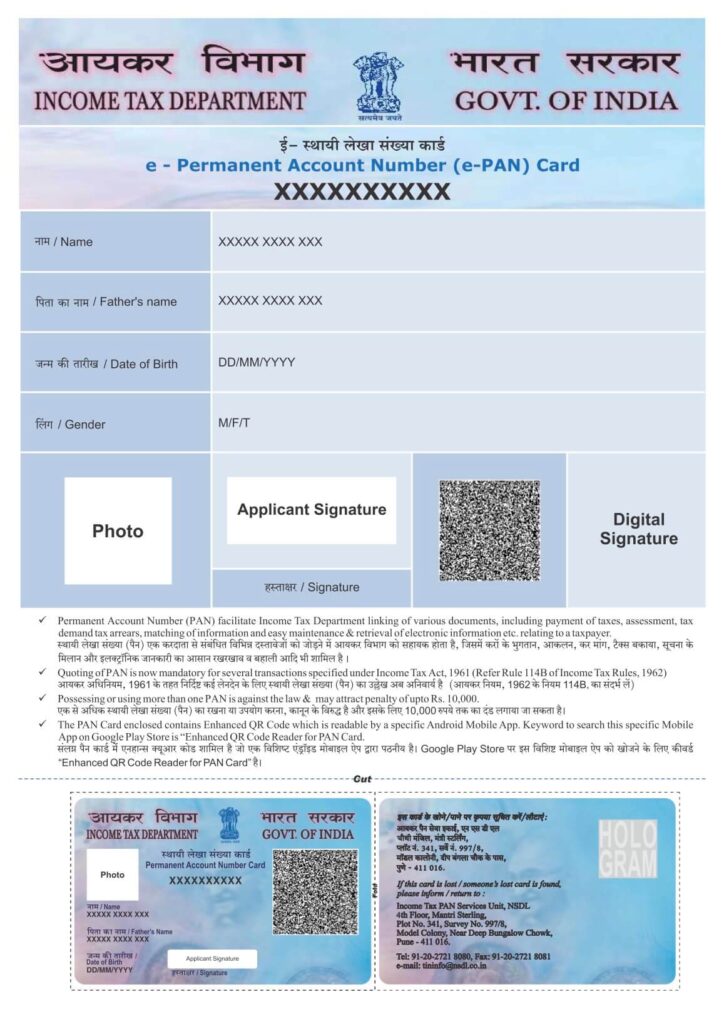
So is e-PAN valid for opening accounts in Banks?
Yes, e-PAN is valid document for opening accounts in Banks. Even though we have an ePAN copy, certain banks or financial institutions ask us to provide a Physical PAN Card as evidence of PAN when opening a bank account or doing loan-related activities. In such cases, ePAN must be converted to a Physical PAN Card.
How to convert e-PAN to Physical Card?
Please follow below steps to convert e-PAN to Physical Card. Physical Card card will be delivered to your Home address vis courier.
What documents are required for converting e-PAN to Physical Card?
In documents you have to provide following:
- Identity Proof
- Date Of Birth Proof
- Address Proof
Valid Proof Of Identity documents to convert e-PAN to Physical Card (any one):
- Driving License
- Voter ID or Election Card
- Passport
- Aadhaar Card
Valid Proof Of Date Of Birth documents to convert e-PAN to Physical Card (any one):
- Passport
- Driving License
- Aadhaar Card
- Voter ID or Election Card
- Mark sheet of recognised board
- Birth certificate issued by the municipal authority
Valid Proof Of Address documents to convert e-PAN to Physical Card (any one):
- Aadhaar Card
- Bank account statement (less than 3 months old)
- Landline Telephone or Broadband connection bill (less than 3 months old)
- Driving License
- Voter ID or Election Card
- Passport
- Passport of spouse (husband / wife)
- Credit card statement (less than 3 months old)
- Water Bill (less than 3 months old)
- Consumer gas connection card or book or piped gas bill (less than 3 months old)
- Electricity Bill (less than 3 months old)
- Property Registration Document
- Post Office passbook having address of the applicant
- Latest property tax assessment order
Once you get ready with above documents the apply online to convert ePAN to Physical Card
Steps to Apply Online for e-PAN to Physical Card
Step 1: Fill Form
Open ePAN to Physical Application Form by clicking on below button:
The form will look like as below:
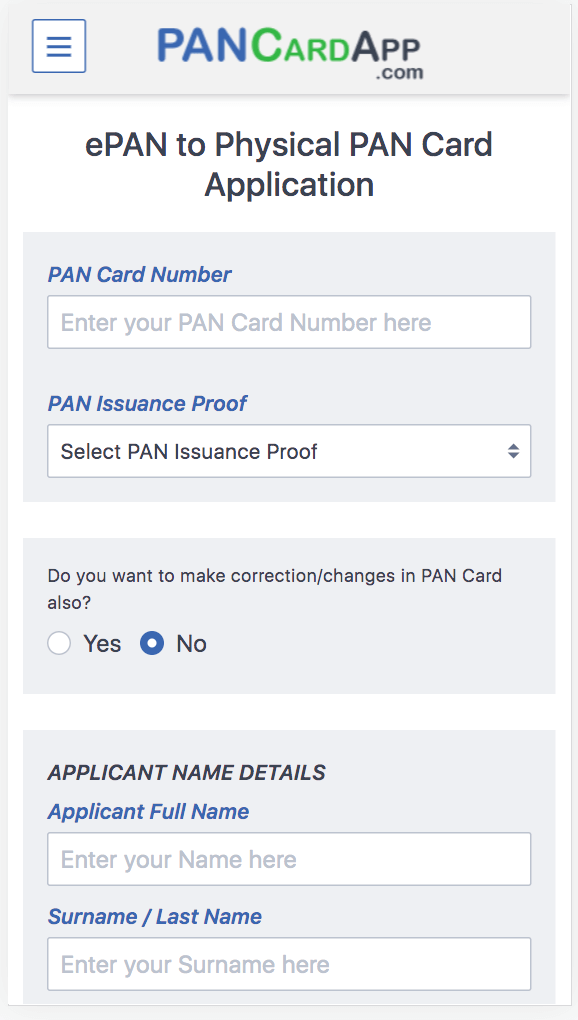
After opening form, fill required details.
- Enter the applicant’s current Old PAN Card Number for which a Physical Card is desired.
- Choose an existing PAN Card proof.
- If you wish to make changes to your current PAN Card data, such as name, birth date, or address, you can do so alongside this Application for Physical Card. Select “yes” in the “Do you wish to make corrections/changes on PAN Card along with it?” field.
- If you don’t want any modifications, leave “no” checked in the “Do you want to make corrections/changes in PAN Card along with Reprint?” field. Then fill out the form with the same information you have on your old PAN card.
- Fill out the rest of the form.
- Submit the form after it has been completed.
STEP 2: Upload Documents
When you submit the form, you will be sent to the Verify Details Page. Verify all of the information you submitted. If you made a mistake when entering data, you can modify the form details by clicking on “Edit Form.”
If all of your data is valid, you may go on to the Upload Documents section.

You must submit docs in accordance with the evidence specified in the preceding Form. If you already have a PDF, you may submit it as well. You may submit files in any format, such as pictures, or you can just take a shot with your smartphone camera and post it.
STEP 3: Payment
Submit your papers when you’ve uploaded all of them. You will be routed to the payment page after submitting your papers. Many online payment options are available, including debit card, credit card, Netbanking, and wallets such as Paytm, Freecharge, Google Pay, and UPI.
Your application will be processed after payment is received. Physical PAN Cards are typically provided between 15 to 25 working days.
So what are you waiting for? Let’s get Physical PAN Card.
