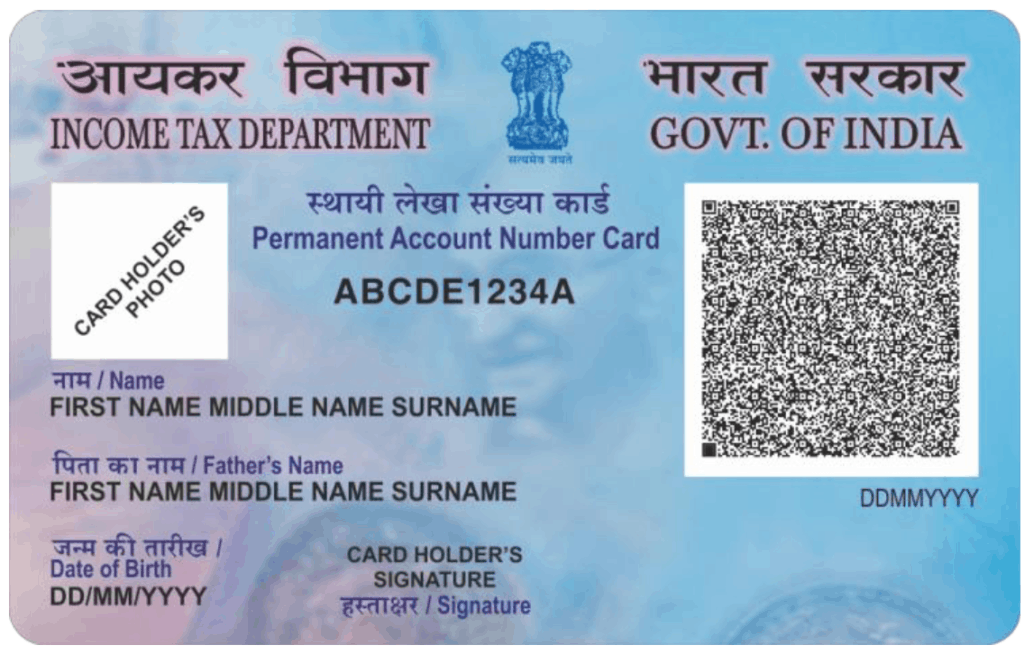In today’s digital yug, convenience is key. From ordering groceries to booking flights, everything can be done with just a few taps on our smartphones. So why should applying for a PAN card be any different? It’s now easier than ever to get your PAN card right from the comfort of your mobile device. In this guide, we’ll walk you through the simple steps on How to make PAN Card online in Mobile.
Why is it necessary for have a PAN Card?
- A PAN card is necessary to open a bank account.
- To submit a tax return.
Let’s take a look at the entire procedure for applying a PAN card in mobile.
For New PAN Card application, you have to provide:
- Identity Proof
- Address Proof
- Date Of Birth Proof
Aadhaar Card is now required for new PAN Card applications.
List of valid Proof Of Identity documents for PAN:
- Aadhaar Card is now compulsory
List of valid Proof Of Date Of Birth documents for PAN:
- Aadhaar Card
- Driving License
- Passport
- Mark sheet of recognised board
- Pension payment order
- Photo identity card issued by the Central Government or State Government or Central Public Sector Undertaking or State Public Sector Undertaking
- Voter ID or Election Card
- Affidavit sworn before a magistrate stating the date of birth
- Birth certificate issued by the municipal authority
- Central Government Health Service Scheme photo card or Ex-servicemen Contributory Health Scheme photo card
- Matriculation certificate
- Domicile certificate issued by the Government
List of valid Proof Of Address documents for PAN:
- Voter ID or Election Card
- Passport
- Driving License
- Aadhaar Card
- Domicile certificate issued by the Government
- Credit card statement (less than 3 months old)
- Depository account statement (less than 3 months old)
- Consumer gas connection card or book or piped gas bill (less than 3 months old)
- Landline Telephone or Broadband connection bill (less than 3 months old)
- Water Bill (less than 3 months old)
- Latest property tax assessment order
- Allotment letter of accommodation issued by the Central Government or State Government of not more than three years old
- Electricity Bill (less than 3 months old)
- Passport of spouse (husband / wife)
- Certificate of identity in Original signed by a Member of Legislative Assembly
- Certificate of identity in Original signed by a Gazetted officer
- Post Office passbook having address of the applicant
- Certificate of identity in Original signed by a Member of Parliament
- Property Registration Document
- Bank account statement (less than 3 months old)
- Employer certificate in original
- Certificate of identity in Original signed by a Municipal Councillor
How can I apply a PAN card on Mobile?
Once we have documents ready, we are set to Apply for New PAN Card Online on Mobile by following steps:
STEP 1: Fill the Form
Click on the following link to get the New PAN Card Form:
The form will be like the image below:
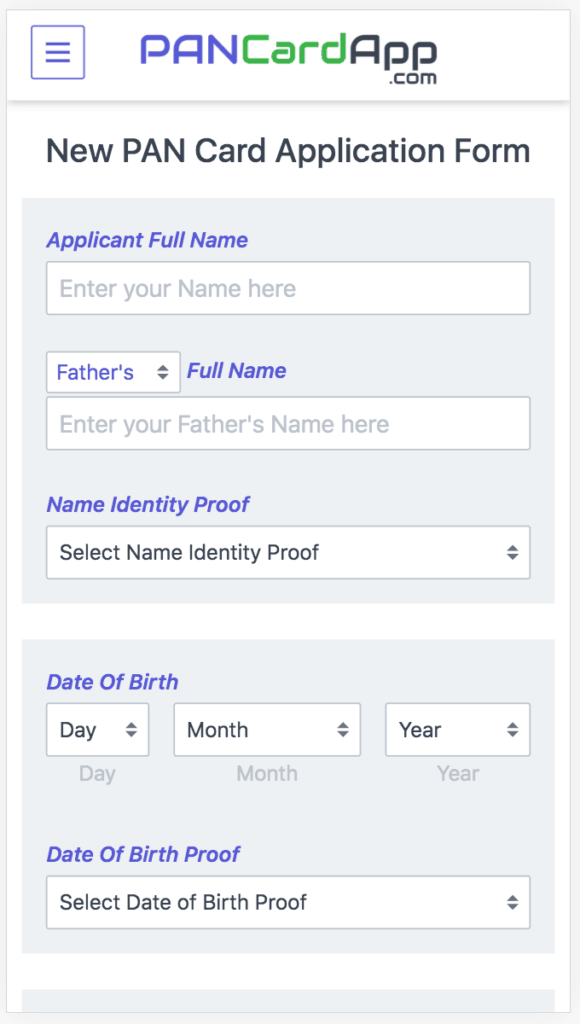
Fill in the needed information after opening the form.
- Enter the applicant’s name as it appears on their Aadhaar card.
- Then type in the name of applicant’s father. Please note that you must mention the female’s father name, not the name of father-in-law’s even after the marriage.
- As a name identity proof, choose Aadhaar Card. For a new PAN card, you must have an Aadhaar card.
- Complete the remaining fields on the form.
- Submit the form when you’ve finished it.
STEP 2: Upload Documents
You will be redirected to the Verify Details Page after submitting the form. Check all of the information you submitted. If you made a mistake when entering data, you may return to the form and update the details by selecting “Edit Form.”
If all of the information you’ve supplied is correct, you may go on to the Upload Documents area.
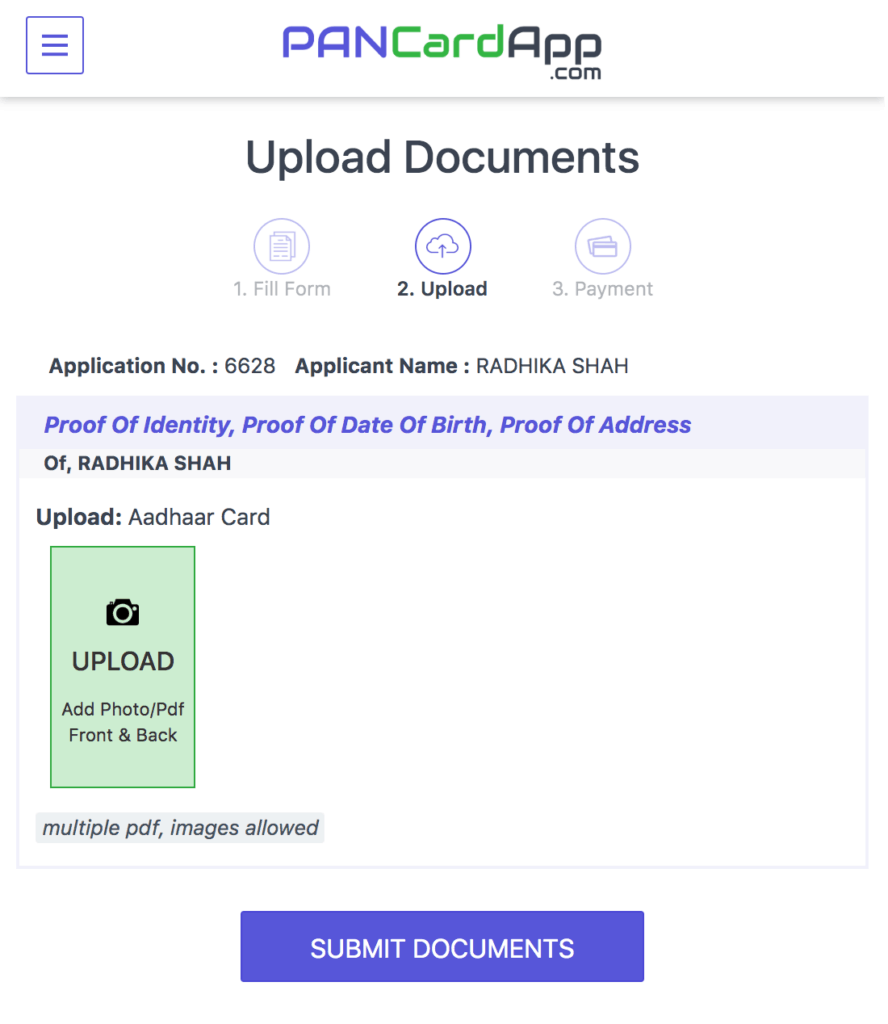
The application will prompt you to submit documents that correspond to the evidence you specified in the New PAN Card Form. You may either submit a file in any format, such as pictures, or just take a shot with your smartphone camera and post it. You may also upload an existing pdf if you have one.
STEP 3: Payment
Submit your papers when you’ve uploaded all of them. You will be routed to the payment page after submitting your papers. Many online payment options are available, including debit card, credit card, Netbanking, and wallets such as Paytm, Freecharge, Google Pay, UPI, and others.
Your application will be forwarded for processing when payment is received. In most cases, the application for a new PAN card takes 7 to 12 working days. However, you will receive a soft copy of your PAN Card, referred to as an e-PAN Card, in the email address provided in Step 1 of the process.
FAQs
Simply visit this link PAN Card Application From Mobile and apply for PAN card from mobile.
Applicant has to sign the PAN Card form. If Applicant cannot sign then thumb impression can be done on form but that needs to attested by notary lawyer.
Your PAN Card will be delivered to the address mentioned in your address proof. It will be delivered by Speed Post.
Yes, a digital version of your PAN card will be sent to you through email.