A PAN Card, an essential document issued by India’s Income Tax Department, serves as a taxpayer’s unique identity. It simplifies the tracking of tax payments, ensuring transparency and accessibility. However, after applying for a PAN Card, you may be wondering how to check its status.
If you’ve applied for a PAN Card and want to know how its status, this guide will help you through the process.
| Quick Links | |||||
| Track Status (NSDL / Protean) | Track PAN (UTIITSL) | ||||
| Track Instant ePAN by Aadhaar | Tracking PAN by Call & SMS | ||||
| NSDL/Protean PAN Customer Care | UTIITSL PAN Customer Care | ||||
Online PAN Card Status Tracking on the TIN NSDL / Protean Website
The TIN website is one of the most commonly used methods for tracking the status of your PAN card. Here’s a step-by-step instructions:
Step 1: Visit the official website of TIN NSDL / Protean :
https://tin.tin.nsdl.com/pantan/StatusTrack.html
A page will open like below, and you will be asked for some important information under the title Track your PAN/TAN Application Status:
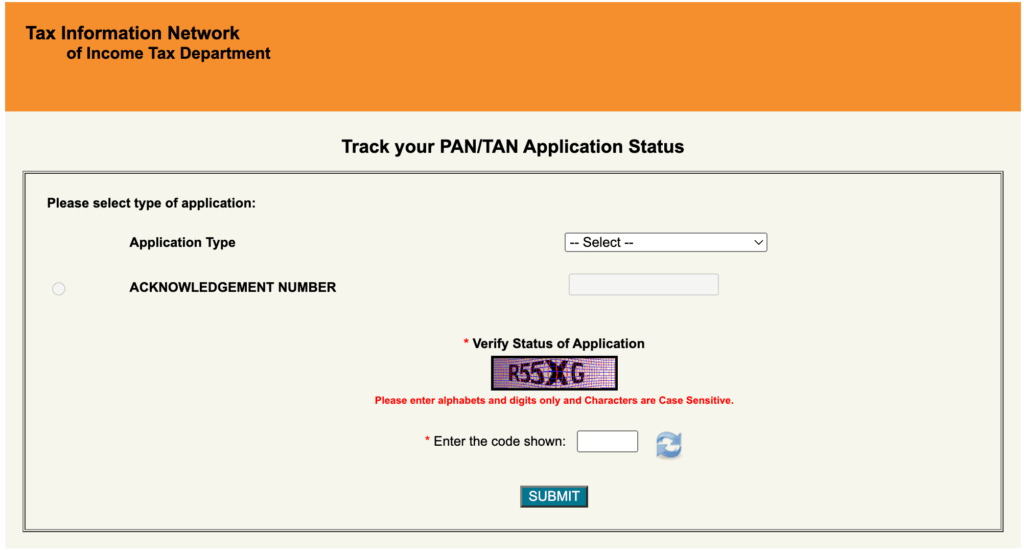
Step 2: In Application Type, select “PAN – New / Change Request“.

Step 3: Enter your PAN application 15 digit ACKNOWLEDGEMENT NUMBER in box as shown below:

Step 4: Enter the Captcha code shown in Image in box as below:

Step 5: Final step is to click SUBMIT button. After clicking SUBMIT button, the status of your PAN Application will be shown to you.

Track PAN Card Application Status Through New UTIITSL Portal
If you have applied through UTIITSL, then You can check the status of your PAN card through the UTIITSL portal. Quickly follow these below steps:
Step 1: Visit UTIITSL PAN Card Status Site:
UTIITSL Track PAN Card Portal
A page will open like below, and you will be asked for some important information under the title Track PAN Card:

Step 2: In Application/Coupon Number, enter your Coupon Number written in your PAN card Application receipt.

Step 3: In Date of Birth, enter Applicant’s Birth Date in dd/mm/yyyy format. For example if date of birth is 07 June 2001, then enter 07/06/2001.

Step 4: Enter the Captcha code shown in Image in the box as below:

Step 5: Final step is to click SUBMIT button. After clicking SUBMIT button, the status of your PAN Application will be shown to you.

Track PAN Application Status by Call & SMS Service
NSDL / Protean Call Service:
To inquire about the status of your PAN card application over the phone, call the TIN Call Centre at 020-27218080 and provide your 15-digit acknowledgment number. They will tell you the status of your pan card on the call.
NSDL / Protean SMS Service:
NSDL / Protean also offers an SMS service for checking your PAN Card status. After three days of application, SMS “NSDLPAN” to 57575, followed by your 15-digit acknowledgment number. You will receive an SMS in reply with your PAN Card status shortly.
Track Instant e-PAN Card Status by Aadhaar Number
The instant e-PAN card is a digital PAN card that can be obtained instantly and this service is only available if you do not already have a PAN card, have a valid Aadhaar, and have your mobile number linked to Aadhaar. If you have generated Instant e-PAN then you can also track instant e-PAN card status by following below steps:
Step 1: Visit IncomeTax eFiling Pan Card Status Page:
Instant ePAN Check Status Portal

Step 2: Then enter Aadhaar Card number in Aadhaar Number box and Click on “Continue” button.
Then you will recieve OTP on your mobile number linked to your Aadhaar Card. Enter that OTP and click on “Continue” button. Your PAN Card status by Aadhaar number will be displayed on the screen.

PAN Card Status Check by Name and Date of Birth
You can also verify your PAN Card information by entering your name and date of birth. However, this method does not return transaction or application statuses. Follow below steps to do it:
Step 1: Visit Income Tax E-Filing website
Step 2: Click on ‘Verify your PAN‘ under the “Quick Links” section.

Step 3: Enter the applicant’s PAN, Full Name, Birth Date, Mobile Number to receive OTP and then click on the “Continue” button.

Step 3: Enter OTP received on your mobile number and then click on “Validate“.
After validation, a new page with the message “Your PAN is Active, and the details match the PAN Database” will appear.
NSDL / Protean Customer Care for PAN Card Status
| Tel | 020 – 27218080 (From 7:00 AM to 11:00 PM, Monday to Sunday) |
|---|---|
| Smartflo IVR Number | 08069708080 (Open 24hours) |
| [email protected] |
UTIITSL Customer Care for PAN Card Status
| Contact | 03340802999, 03340802999 |
|---|---|
| Timings | From 9:00 AM to 8:00 PM, Open all days |
| [email protected] |
